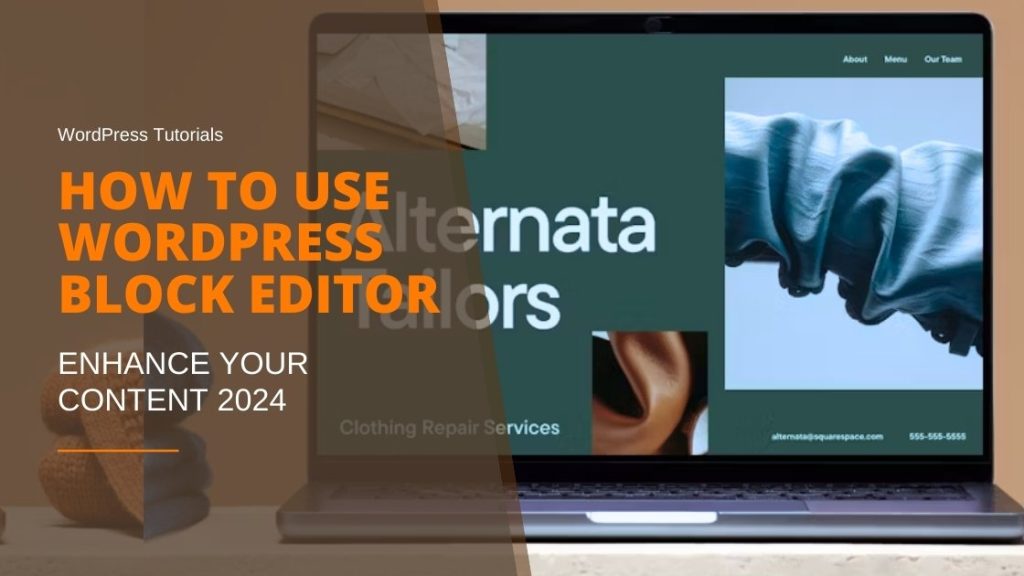Create a Multilingual WordPress Site is essential for businesses that want to reach a global audience. A WordPress multilingual site can help businesses expand their reach and increase engagement with their audience.
Table of Contents
Best Practices for Multilingual Websites
In this article, we will provide a step-by-step guide on how to create a multilingual WordPress site for global audiences.
Preparing Your WordPress Site for Multilingual Support
Before Create a Multilingual WordPress Site, it is important to ensure that your site is ready for multilingual support.
The first step is to choose the right WordPress multi language plugins and tools for your site. Some of the popular plugins for multilingual support in WordPress are WPML, Polylang, and TranslatePress.
WPML WordPress Plugin
WPML is a premium plugin and one the best wordpress multilingual plugins that offers a wide range of features for multilingual support.
It supports over 40 languages, and you can translate pages, posts, custom post types, and taxonomies. It also provides language switching options and integration with WooCommerce and other popular plugins.
Polylang – WordPress Multi Language Free
Polylang is a free plugin that offers basic multilingual features. You can translate posts, pages, categories, tags, and custom post types.
It also provides language switching options and integration with popular plugins like Yoast SEO and WooCommerce.
TranslatePress
TranslatePress is another popular plugin that offers a unique approach to multilingual support.
It allows you to translate your site directly from the front-end, which means you can see how your translations look in real-time.
It supports over 221 languages and provides language switching options.
Once you have chosen the right plugin, you can install and activate it on your site.
After installation, you will need to configure the plugin settings, such as language settings, translation options, and language switcher options.
Introduction to Creating a Multilingual WordPress Site
Creating a multilingual WordPress site can greatly enhance your website’s accessibility and reach a wider audience across different language speakers.
In this section, we will explore the benefits of having a multilingual site, such as increased user engagement and improved SEO.
We will also discuss the importance of selecting the right multilingual plugin and provide an overview of the key considerations to keep in mind before embarking on the process of making your WordPress site multilingual.
How to Easily Create a Multilingual WordPress Site
In this comprehensive step-by-step guide, we will walk you through the process of creating a multilingual WordPress site.
We will start by explaining how to choose a suitable multilingual plugin and install it on your WordPress site.
Next, we will guide you through the configuration and setup of the plugin, including adding languages, translating content, and managing language switchers.
We will also cover best practices for organizing your site’s structure, optimizing SEO for multiple languages, and ensuring smooth navigation for your visitors.
By following this guide, you will be equipped with the knowledge and tools needed to effortlessly create a multilingual WordPress site that caters to a global audience.
Step-by-Step Guide for Creating a Multilingual WordPress Site
After installing the necessary plugin, the next step is to Create a Multilingual WordPress Site. This can be achieved by using the plugins’ translation features.
Typically, you can translate pages, posts, and other content types using the plugin’s interface. You can also use machine translation services like Google Translate or DeepL to translate your content.
However, it is important to note that machine translations are not always accurate and may require manual correction.
When creating multilingual content, it is important to keep in mind the cultural differences between your target audience.
This means that you should not only translate your content but also adapt it to the target audience’s cultural norms.
For example, the tone and style of your content may need to be adjusted to suit the target audience’s preferences.
Setting Up Language Switching Options
Once you have created multilingual content, the next step is to set up language-switching options on your site. This allows users to switch between languages on your site.
You can add language switchers to your site’s navigation menu or other areas. You can use flags or language names as language switcher options.
It is important to choose a language-switching option that is easy to use and understand for your audience.
There are many ways to add language switchers to your site. Some plugins provide built-in language switchers that you can use, while others require you to create custom switchers.
One popular method is to add a language switcher to your site’s navigation menu. This can be achieved by creating a custom menu and adding language switcher items to it.
You can also use plugins like Polylang or WPML to add language switchers to your site.
When setting up language-switching options, it is important to consider the user experience. Your language switchers should be easy to find and use, and should not distract from the main content on your site.
It is also important to test your language switchers to ensure they work properly and are compatible with your theme and plugins.
Optimizing Your Multilingual Site for SEO
After Create a Multilingual WordPress Site, it is important to optimize it for SEO. One of the essential steps for multilingual SEO is using hreflang tags.
Hreflang tags indicate the language and regional targeting of your content. This helps search engines understand which language version of your site to display to users based on their location and language settings.
Hreflang tags can be added to your site’s header section or to individual pages and posts.
Some plugins provide built-in support for hreflang tags, while others require you to add them manually. It is important to ensure that your hreflang tags are accurate and consistent across your site.
Other SEO tips for multilingual sites include creating unique URLs for each language version of your site, optimizing your content for local keywords, and ensuring that your site’s structure is easy to navigate for users and search engines.
Conclusion
Create a Multilingual WordPress Site is essential for businesses that want to reach a global audience.
By following the steps provided in this article, you can create a multilingual WordPress site that is tailored to your audience’s needs and preferences.
Remember to choose the right plugins and tools, create high-quality multilingual content, set up language switching options, and optimize yoursite for SEO.
With these steps, you can attract a global audience and increase engagement with your brand.
In addition to the steps outlined in this article, there are other factors to consider when creating a multilingual WordPress site.
For example, you may need to consider the legal and regulatory requirements of the countries where you are targeting your audience.
You may also need to consider the availability of translation resources and the cost of maintaining a multilingual site.
To succeed in creating a multilingual WordPress site, it is important to have a clear strategy and plan in place. You should identify your target audience, their language preferences, and cultural norms.
You should also determine the best approach for translating your content and creating a user-friendly language switching experience.
By following the steps and tips provided in this article, you can Create a Multilingual WordPress Site that is optimized for SEO and tailored to your audience’s needs.
With a multilingual site, you can expand your reach and increase engagement with your global audience.